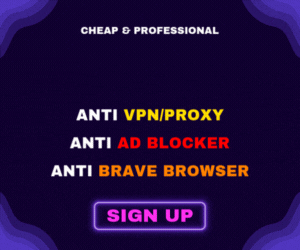The gaming monitor space moves fast, and not always in a straight line. Panel techs collide (QD-OLED, WOLED, Mini LED, fast IPS), refresh rates climb past common sense, and marketing teams try to convince you every screen is “pro.” This guide cuts through the noise. Below are five monitors that actually deliver in 2025, with plain-English pros and cons and zero sales fluff. Pick based on the games you play, the GPU you own, and the room you put the thing in. That last point matters more than people admit.
How to choose in under one minute
- Competitive PC (twitch shooters, esports): prioritize refresh rate and response time. 1440p at 360 Hz beats 4K at 144–240 Hz if your goal is pure speed.
- Cinematic single-player, console + PC mix: prioritize contrast, HDR, and 4K clarity. 4K 240 Hz QD-OLED is the dream if your GPU can feed it.
- Balanced mid-range: 1440p OLED or a bright Mini LED gives you deep blacks or punchy HDR without “halo city.”
- Budget: accept trade-offs. Decide whether you care more about speed, HDR, or ports. You can’t have everything under a tight cap.
Best Overall: ASUS ROG Swift OLED PG27UCDM (4K, 240 Hz, QD-OLED)
If you want one monitor to rule both PC and console without compromise, this 27-inch 4K QD-OLED is the current high-water mark. It marries near-instantaneous response with a 240 Hz ceiling and the kind of per-pixel contrast only emissive tech can pull off. Motion looks clean with virtually no trailing, and HDR scenes land with real depth thanks to perfect blacks surrounding bright highlights.
- What stands out: razor-sharp 4K at 27″ for crisp UI and text, HDMI 2.1 and DisplayPort 2.1 for full-fat bandwidth, USB-C (DP Alt Mode) and a handy KVM for dual-system desks, plus Dolby Vision support for compatible content.
- Trade-offs: like all QD-OLEDs, deep blacks can skew slightly purple in very bright rooms. Treat it like a premium TV: manage ambient light and you’ll be fine. Also remember any OLED benefits from the panel’s built-in protection routines; let them run.
- Best for: high-end PCs that can push 4K high refresh in esports or 120–240 Hz in lighter titles; PS5/Series X at 4K 120 with gorgeous HDR; creators who want a single screen that also shines for work.
Best Upper Mid-Range: ASUS ROG Strix OLED XG27ACDNG (1440p, 360 Hz, QD-OLED)
Don’t need 4K but want speed that borders on ridiculous? This 27-inch 1440p QD-OLED cranks to 360 Hz. The lower resolution eases the load on your GPU, so hitting 300+ fps in shooters becomes realistic on modern cards. Response is blistering, and you still get inky blacks and vibrant color that make SDR and HDR pop.
- What stands out: esports-grade smoothness, HDMI 2.1 for consoles, a USB hub and KVM convenience. Text clarity is acceptable at 27″/1440p; not as knife-edged as 4K, but fine for day-to-day use.
- Trade-offs: no DisplayPort 2.1, and like other QD-OLEDs, best enjoyed in controlled lighting to avoid the purple-black phenomenon in sun-splashed rooms.
- Best for: competitive PC players who value input feel and motion purity over pixel count. If you play Valorant, CS2, Apex, Overwatch, this is your lane.
Best Mid-Range: ASUS ROG Strix OLED XG27AQDMG (1440p, 240 Hz, OLED)
This model backs off the headline numbers and lands at a sweet spot: 1440p, 240 Hz, superb response, and OLED contrast. It omits a few creature comforts seen higher up the stack, but the on-screen experience is remarkably close: crisp motion, deep blacks, punchy HDR for games built to use it.
- What stands out: the same “no blur” vibe in fast pans and flicks, low input lag, and black levels that stay convincingly dark even with some ambient light.
- Trade-offs: colors aren’t as neon-vivid as top QD-OLEDs, and there’s no HDMI 2.1. You also lose extras like a built-in KVM. If you need console 4K120 passthrough, look elsewhere.
- Best for: PC players who want OLED motion and contrast without paying the 4K/360 Hz tax. Great “do-most-things” display for mixed libraries.
Best Budget: AOC Q27G3XMN (1440p, 180 Hz, Mini LED VA)
Budget doesn’t have to mean flat, washed-out HDR. This AOC sneaks Mini LED local dimming into an affordable package. While it can’t match OLED’s pixel-level black control, the combination of a high native VA contrast and solid dimming zones lets it draw convincing shadows right next to bright UI elements or skyboxes. HDR highlights have punch, and SDR brightness is ample for daytime rooms.
- What stands out: legitimately good HDR for the price, 1440p sharpness at 27″, and a 180 Hz ceiling that covers most gamers fine.
- Trade-offs: typical VA black smearing can appear in certain overdrive settings, and there’s no HDMI 2.1 for console elites. Motion isn’t at OLED/IPS level, but it’s respectable when tuned.
- Best for: buyers who want deeper contrast and highlight punch than cheap IPS without going all-in on OLED pricing, especially for single-player titles.
Best Cheap: MSI G274QPF-QD (1440p, up to 170 Hz, fast IPS with Quantum Dot)
When you need to minimize spend but refuse smeary motion, this MSI gets the basics right. It’s a 1440p fast IPS with Quantum Dot color and a refresh that can climb to around 170 Hz. There’s no local dimming, so HDR is more checkbox than showpiece, but SDR gaming looks clean, colorful, and responsive. It also brings a bonus that budget screens usually skip: USB-C video input, handy for a laptop-plus-desktop desk.
- What stands out: crisp motion without VA smears, wide color coverage for a low-cost panel, and a flexible input selection including USB-C.
- Trade-offs: HDR is limited; blacks lift in a dark room and highlights don’t “sparkle.” If you care about HDR cinema, this isn’t the one.
- Best for: budget-minded PC players who value responsive feel and 1440p clarity over deep HDR or console-first features.
Which one should you actually buy?
- All-around halo pick: PG27UCDM. If you can push 4K high refresh and want stunning HDR, stop here.
- Speed demon: XG27ACDNG. Frames win games. 360 Hz at 1440p is brutally effective.
- Best value for OLED feel: XG27AQDMG. Keeps motion purity and black depth, trims the price.
- Budget HDR: Q27G3XMN. Mini LED gets you most of the “wow” without the OLED bill.
- Cheapest “good motion” 1440p: G274QPF-QD. Clean, fast, colored right, HDR be damned.
Room and setup tips that actually matter
- Lighting: emissive panels (QD-OLED/OLED) look their best in controlled light. If your space is bright all day, consider shades or bias lighting behind the screen to preserve perceived black.
- Scaling and text: 27″ at 4K is razor sharp but may need 125–150% scaling. 27″ at 1440p is the comfort zone for mixed gaming and desktop work with minimal scaling.
- VRR and overdrive: enable G-SYNC Compatible/FreeSync Premium first, then adjust overdrive. Start with “Normal.” If you see inverse ghosting (bright trails), step it down.
- HDR game toggles: some titles have their own HDR calibration. Use in-game sliders after setting Windows/console HDR correctly, not before.
- Console clarity: on PS5/Series X, set 4K 120 where supported. If you’re on a 1440p screen, make sure the console output matches to avoid scaling blur.
Notable alternatives worth a look
- Dell Alienware AW2725Q (4K 240 Hz QD-OLED): similar picture and speed to the ASUS flagship with a leaner feature set. If you don’t need DP 2.1 or KVM, this can make sense.
- Gigabyte AORUS FO27Q3 (1440p 360 Hz OLED): trades punches with the XG27ACDNG in the esports lane. Availability swings by region; pick whichever you can find at a sane price.
- LG 27GX790A-B (1440p 480 Hz class): for players who will actually exploit sky-high refresh. Colors are tamer than QD-OLED but motion is absurdly clean at extreme fps.
- BenQ MOBIUZ EX321UX (32″ 4K 144 Hz Mini LED): brighter HDR than mid-range OLEDs with fewer purple-black quirks in sunlit rooms. You give up 240 Hz and per-pixel black.
Testing priorities that correlate with real fun
Spec sheets are loud; good testing is quiet. When weighing reviews and measurements, prioritize the metrics that you can feel:
- Response time across the VRR range: motion clarity at 120–240 Hz matters more than a single best-case number.
- Input lag at native resolution: sub-5 ms end-to-end feels snappy; beyond 10 ms starts to feel soft in shooters.
- HDR luminance with contrast management: peak brightness is meaningless if blacks lift to gray or halos overwhelm UI edges.
- Uniformity and text clarity: especially on 27″ 4K. If you work and play on the same screen, your eyes will thank you.
- Port bandwidth: if you own a modern GPU or current-gen console, ensure the inputs can feed it without chroma subsampling or refresh compromises.
FAQ (short and honest)
- Do I need 4K for competitive play? No. 1440p at 240–360 Hz is the competitive sweet spot on PC.
- Is OLED burn-in still a thing? It’s managed, not magically removed. Use built-in protections, vary content, and you’ll likely be fine within normal gaming use.
- Is HDR worth it on budget monitors? Usually not. Without local dimming or high brightness, you’re better off with excellent SDR.
Bottom line
There’s no single “best” for everyone. If you want a pinnacle experience and have the hardware to match, the ASUS PG27UCDM is the no-nonsense pick. If raw speed owns your heart, go XG27ACDNG. For OLED feel without flagship prices, the XG27AQDMG lands perfectly. Hunting value? The AOC Q27G3XMN brings real HDR chops under budget, while the MSI G274QPF-QD keeps motion clean and costs the least. Buy for the games you play and the room you play in, and you’ll nail it.