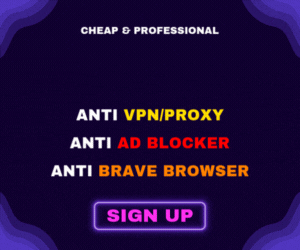Fortnite isn’t exactly yesterday’s trend. Years after launch, kids still pile into its colorful islands to outlast a hundred other players, swap stories with friends, and chase rare cosmetic items. Where there’s a crowd and a cash flow, there are scams. Fortnite has both. The game’s virtual currency, V-Bucks, is purchased with real money, and that alone turns the community into prime hunting grounds for fraudsters. Mix in social pressure, limited-time cosmetics, and the constant hum of online chat, and you get a perfect storm for impersonation and other tricks aimed at children.
This guide keeps things simple. You’ll learn how the scams work, what “impersonation” actually looks like in Fortnite, and the exact steps to secure an Epic Games account. We’ll also cover parental controls that cut off common attack paths, plus a printable-style checklist and a short conversation script you can use with your child in two minutes flat.
Why Fortnite attracts scammers in the first place
On paper, Fortnite is free to play. In practice, players spend V-Bucks on skins, emotes, wraps, gliders, and seasonal Battle Passes. None of these items make a child better at the game, yet they carry social weight. A flashy or rare skin signals status. That status pressure, combined with time-limited drops, makes kids vulnerable to shortcuts: “free V-Bucks,” “half-price bundles,” “exclusive creator codes,” and so on. Scammers know the itch and offer the scratch.
Impersonation: the scammer’s favorite costume
Impersonation scams hinge on trust. The scammer appears as someone the child is likely to trust and obey. In Fortnite and related spaces (Discord, YouTube comments, DMs, in-game chat), you’ll see a few recurring disguises:
- The “friendly teammate.” They play a few matches, act helpful, then ask for login details “just to gift something” or to “link an account for discounts.”
- The “creator or staff” clone. A name and avatar that resembles a known streamer or an “Epic Support” identity. They promise codes, perks, or fast-track fixes if your child provides credentials or a one-time 2FA code.
- The “technical helper.” They claim your child’s account is flagged or locked and insist they can verify or “unlock” it if your child shares a screenshot of the recovery email, a password, or 2FA digits.
All three aim at the same prize: the keys to the account or a path to install malicious software. Once they have either, the rest is easy for them and painful for you.
Other common Fortnite scams (and how they look)
- Phishing pages with “rewards.” These sites copy Epic branding and push urgent offers: free V-Bucks, rare skins, “giveaways ending in 10 minutes.” The page asks for Epic credentials, card details, or a file download. Result: stolen accounts or malware.
- Fake V-Bucks generators. No tool can generate V-Bucks. Period. These programs exist to harvest passwords, plant malware, or both.
- Account buy/sell markets. Buying or selling Fortnite accounts violates policy and is a goldmine for fraud. Buyers get locked out after payment. Sellers lose access after a chargeback. Everyone loses progress and money.
- Ransom play. After taking over a child’s account, the scammer demands payment to “give it back.” Even if you pay, you may get nothing.
Red flags your child should memorize
- “Free” or massively discounted V-Bucks, skins, or bundles.
- Any request for password, recovery email, or 2FA codes.
- Pressure tactics: “only 5 codes left,” “expires in 2 minutes.”
- Requests to move the chat off-platform and “keep this secret.”
- Links with odd spellings, cluttered pop-ups, typos, or shorteners hiding the real domain.
Locking down your child’s Epic Games account
You don’t need a security degree. These basics stop most break-ins and make recovery faster if the worst happens.
- Use a unique passphrase. 14+ characters, not used anywhere else. Recycled passwords are how most accounts fall to credential stuffing attacks.
- Turn on two-factor authentication (2FA). Prefer an authenticator app over SMS. Even if a password leaks, the one-time code blocks most intrusions.
- Secure the email first. The email inbox is the recovery backbone. Give it a unique password and 2FA too. If the inbox is weak, the game account is weak.
- Keep devices clean. Update operating systems and browsers, remove unknown extensions, and run reputable anti-malware. A compromised device can capture keystrokes and session tokens.
- Avoid account sharing and marketplaces. Sharing violates policy and invites lockouts, chargebacks, and permanent loss.
- Be careful with single sign-on (SSO). If you link social logins, those accounts must also have unique passwords and 2FA. Treat them like master keys.
What to do if you suspect a compromise
- If you can still log in: change the email password first, then the Epic password. Enable 2FA. Review connected devices and sessions and sign out anything unfamiliar.
- If you can’t log in: start with password reset through the verified email, then follow standard ownership checks. Having past purchase details handy speeds this up.
- Scan the device: if your child installed a “generator” or a “mod,” run a full scan and remove malware before logging in again.
- Check payment methods: monitor card statements, set transaction alerts, and dispute unauthorized charges according to your card issuer’s policy.
Parental controls that cut off scammer access
Scammers need a way to talk to your child and a way to make unauthorized purchases. That’s exactly what the controls are designed to restrict. In Fortnite you can:
- Limit social features: set who can send friend requests, whether voice or text chat is allowed, and enable mature language filters.
- Control purchases: require authorization for spending and set tight limits.
- Use age-based restrictions: gate access to experiences by rating.
- Set time limits and view reports: keep an eye on weekly playtime and make adjustments as needed.
For younger players, Epic offers Cabined Accounts. These disable voice/text chat and real-money purchases until a parent provides consent. Kids can still play, but the riskiest features stay off by default.
Remember, in-game settings don’t cover everything. Voice chat or messaging on the console or device can bypass game-level restrictions. Check the parental controls on the platform your child uses:
- PlayStation: chat, purchases, screen-time rules.
- Xbox: communication filters, spending limits, content settings.
- Nintendo Switch: a companion app lets you set time limits and content restrictions.
- Windows: family accounts, screen-time schedules, app and web limits.
- iOS and Android: content restrictions, in-app purchase approvals, and screen-time tools.
Money talk: virtual currency is still real money
Kids often don’t connect “V-Bucks” with a credit card bill. Spell it out: the currency costs real money and cosmetic items add up quickly. Agree on a monthly cap. Many platforms allow you to require parental approval before purchases go through. If your credit card offers alerts, turn them on so you see charges in real time.
FAQs kids actually ask
- “Is a site offering free V-Bucks ever legit?” No. If it isn’t an official Epic promotion in the game or on verified channels, it’s bait.
- “A friend is selling a loaded account. Should I buy it?” No. It violates policy and is a common scam. Recovery is unlikely.
- “Someone claiming to be support needs my 2FA code.” No legitimate support requests your password or 2FA codes. Block and report.
- “I found an app that injects V-Bucks.” That’s malware with extra steps. Don’t install it.
A two-minute conversation script for busy parents
Use this word-for-word if you like. It’s short, firm, and covers the essentials.
- “If anyone offers free V-Bucks or rare skins, you show me before you click.”
- “Your Fortnite password is long and unique. It isn’t used on any other site.”
- “No one gets your 2FA code. Not friends, not ‘staff,’ not creators.”
- “We only buy through the official in-game store.”
- “If you’re unsure, pause and ask. You won’t get in trouble for asking.”
Printable-style checklist
- ✅ Unique passphrase (14+ chars) stored in a password manager.
- ✅ 2FA enabled with an authenticator app.
- ✅ Recovery email verified, with its own 2FA.
- ✅ Device updated; unknown extensions removed; reputable anti-malware installed.
- ✅ Cabined Account enabled if applicable to your child’s age.
- ✅ Purchase approval and monthly spending cap in place.
- ✅ Child knows the five red flags and can explain them back to you.
Why impersonation works so well on kids (and how to defuse it)
Kids tend to trust peers and idolize creators. A familiar name, a convincing avatar, and urgency can override their caution in seconds. The fix isn’t to scare them off the internet; it’s to normalize a simple reflex: pause and verify. Encourage them to ask for a second opinion before they act. Praise the pause. That habit beats any filter or firewall.
Bottom line
Fortnite can be a fantastic space for creativity and competition, but it pays to respect the risks. Scammers rely on speed and secrecy. You counter them with a few unbreakable rules, strong account hygiene, and parental controls that shut down common angles of attack. Keep the conversation open, keep the settings tight, and let your kid enjoy the game without handing the keys to a stranger in a clever costume.